Platform-as-a-service
A platform-as-a-service (PaaS) provides infrastructure and a software layer on which a web application is deployed. Running your web application from a PaaS removes the need to know as much about the underlying servers, operating system, web server, and often the WSGI server.
Note: If you are not interested in deploying to a PaaS you can move ahead to the WSGI servers section.
The PaaS layer defines how the application accesses resources such as computing time, files, and external services. The PaaS provides a higher-level abstraction for working with computing resources than deploying an application to a server or IaaS.
A PaaS makes deployment and operations easier because it forces the developer to conform applications to the PaaS architecture. For example, Heroku looks for Python's requirements.txt file in the base directory of the repository during deployment because that is the file's de facto community standard location.
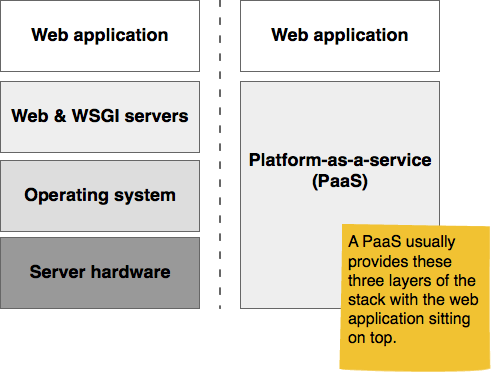
If you go the PaaS route, you can skip configuring an operating system and web server prebaked into PaaS offerings. PaaS offerings generally start at the WSGI server layer.
Platform-as-a-service responsibilities
Although PaaS offerings simplify setting up and maintaining the servers, operating system, and web server, developers still have responsibilities for other layers of their web stack.
While it's useful to know the operating system that underpins your PaaS, for example Heroku uses Ubuntu 10.04, you will not have to know as much about securing the operating system and server level. However, web applications deployed to a PaaS are just as vulnerable to security breaches at the application level as a standard LAMP stack. It's still your responsibility to ensure the web application framework and your app itself is up to date and secured. See the security section for further information.
Platforms-as-a-service that support Python
Platform-as-a-service resources
-
PaaS bakeoff: Comparing Stackato, OpenShift, Dotcloud and Heroku for Django hosting and deployment by Nate Aune.
-
Deploying Django by Randall Degges is another great free resource about Heroku.
-
Heroku's Python deployment documentation provides clear examples for how to work with virtualenv, pip and requirementst.txt to get a applications deployed to their platform.
-
Miguel Grinberg's Flask tutorial contains an entire post on deploying Flask applications to Heroku.
-
This series on DevOps Django by Randall Degges is great reading for using the Heroku service:
Platform-as-a-service learning checklist
Review the potential Python platform-as-a-service options above and on their websites.
Sign up for a PaaS account at the provider that appears to best fit your application needs. Heroku is the PaaS option recommended for starters due to their detailed documentation and walkthroughs available on the web. However, the other options are perfectly viable since their purpose is to make deploying applications as easy as possible.
Check if there are any PaaS-specific configuration files needed for your app to run properly on the PaaS after it is deployed.
Deploy your app to the PaaS.
Sync your application's configuration with the database.
Set up a content delivery network for your application's static content unless your PaaS provider already handles this deployment step for you.
Check if the application's functionality is working and tweak as necessary.
Do you want to use a PaaS or deploy to a traditional server?
Platform-as-a-service
There's a work-in-progress 現在、作成中のsubjects map (.pdf)は、目次に加え各章を視覚化したものです。
より詳細なチュートリアルが必要ですか? サインアップしてアップデートをメールで受け取ることができます。
このサイトはMatt Makaiにより、 コミュニティからプルリクエストによる協力を得て作成されています。GitHubで Mattをフォローすれば、日々の更新を見ることができます。

